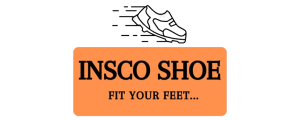FAQ
Q1. How do I select items to purchase?
As you browse through the INSCO Shoe Website, click on the “add to bag” button beneath the items that you wish to purchase.
Q2. How do I place an order on INSCO Shoe Website?
Once your desired item is added to the shopping cart just click on the shopping bag icon on the top right corner and select continue to checkout, you can either checkout as a Guest or you can sign up to get latest updates. Afterwards you just need to provide personal details and select the order now button to place your order.
Q3. How safe is my personal information?
Our site uses a Secure Sockets Layer (SSL) protocol to encrypt all personal information sent during the checkout process. For more information on how we secure and use your information, please consult our Privacy Policy.
Q4. What are your payment options?
INSCO Shoe offers its customers a variety of payment methods. You can purchase through Master Card, Visa Card, Debit Card and COD (cash on delivery) service.
Q5. How is my order shipped?
Orders are shipped Monday through Saturday (business days), excluding public holidays and weekends. Any orders placed on Sunday will be shipped in coming week.
Q6. How can I track my delivery?
Once you have placed your order, we will email you a Customer invoice Number or Order tracking number. With the help of this number you can track your order easily on relevant courier website.
Q7. What should I do if I receive a faulty item?
INSCO Shoe only sells items in perfect condition, so in the exceptional case that you receive an article with a defect, contact our Customer Service department +92-306-0020201
Q8. Refund Policy?
Refunds are not in cash – the client will be issued a coupon of same value valid for Online Store ONLY, which can be used immediately or in the future. If your order was paid than we issue the coupon/refund within 7 to 10 working days.
Q9. Can I cancel my order?
Yes. You can cancel your order by contacting our customer service department +92-306-0020201
Q10. What are your Delivery Areas?
We deliver all over Pakistan through courier services.
Q11. How do I add to a Wish list?
Adding items to a Wishlist is just a tap (or click) away. Follow the steps below according to your preferred shopping method.
When you find something you want to save for later, click on the item.
Click the heart.
Click Add to Wishlist found below the Buy button.